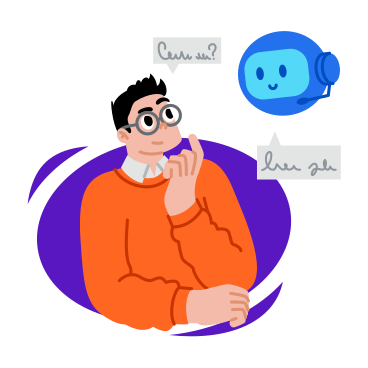Word, Space, Character, and Paragraph Counter
Understand Your Writing Patterns
Characters : 0
Words : 0
Spaces : 0
Paragraphs : 0
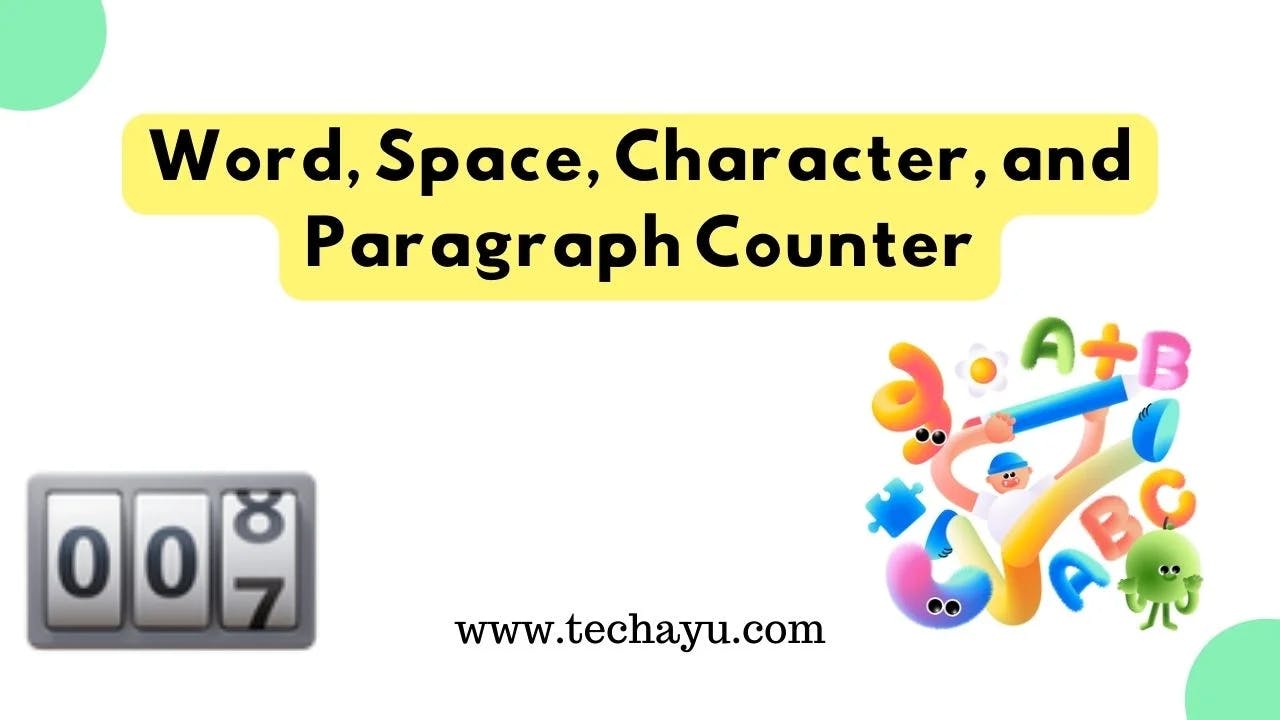
The Counter app you see here is a simple yet powerful tool designed to analyze text input in various aspects: word count, space count, character count, and paragraph count. This kind of tool is incredibly useful for developers and writers alike for several reasons.
Why Should Developers Use a Counter App?
1.Text Analytics : Developers often deal with textual data, whether it's documentation, comments within code, or user-generated content. Understanding the characteristics of this text can provide insights into its structure and quality.
2. Quality Control : Counting words, spaces, characters, and paragraphs can help developers ensure that their text meets certain criteria. For instance, they might want to limit the length of user input in a form field or ensure that comments within code are concise.
3.SEO Optimization : In web development, search engine optimization (SEO) is crucial for visibility. By analyzing text metrics, developers can optimize content for search engines by ensuring it meets certain criteria such as word count and keyword density.
4. User Experience : Tools like this counter app can be integrated into applications to enhance the user experience. For example, a blogging platform could provide real-time feedback on word count as users type their posts.
Detailed Overview of the Counter App:
Word Count : This feature calculates the number of words in the input text. It's useful for assessing the length and complexity of written content.
Space Count : By counting spaces, developers can analyze the formatting of text and identify any inconsistencies or irregularities.
Character Count : This metric provides insight into the overall length of the text, including spaces and punctuation. It's helpful for enforcing character limits in text fields.
Paragraph Count : Counting paragraphs helps developers understand the structure of the text and identify breaks in content. This can be useful for formatting purposes or analyzing the organization of written material.
Conclusion :
In summary, the Counter app serves as a valuable tool for developers, offering insights into the structure, quality, and characteristics of textual data. By analyzing word count, space count, character count, and paragraph count, developers can optimize content, improve user experience, and ensure the quality of their applications. Whether it's for code comments, user input validation, or content optimization, the Counter app provides developers with essential text analytics capabilities.