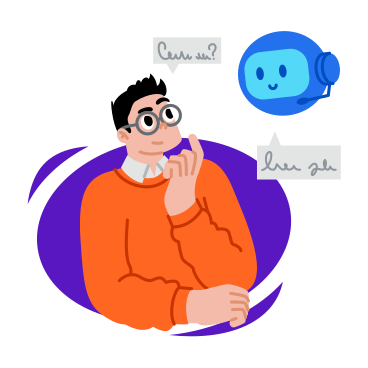Which Meta Tags to use for organic SEO?
In the ever-evolving digital marketing landscape, understanding the intricacies of search engine optimization (SEO) is paramount. One crucial aspect of SEO that often plays a pivotal role in enhancing a website’s visibility is the effective utilization of meta tags. In this article, we’ll delve into the world of meta tags, exploring their components, importance, and the art of crafting them for optimal organic SEO.
1. Title Tag :-
<title>Your Page Title</title>- Specifies the title of the HTML document displayed on the browser’s title bar or tab.
2. Meta Description :-
<meta name="description" content="A brief description of your page content">- Provides a concise summary of the page content, often displayed in search engine results.
3. Meta Keywords (Less Commonly Used):-
<meta name="keywords" content="Keyword1, Keyword2, Keyword3">- Historically used to specify relevant keywords for search engines, but now less influential.
4. Canonical Tag:-
<link rel="canonical" href="https://www.yourdomain.com/your-page">- Specifies the preferred version of a page when there are multiple versions with similar content.
5. Robots Meta Tag:-
<meta name="robots" content="index, follow">- Directs search engine bots on how to crawl and index a page (e.g., allowing or disallowing indexing).
6. Open Graph Meta Tags (for Social Media):-
<meta property="og:title" content="Your Page Title">
<meta property="og:description" content="A brief description of your page content">
<meta property="og:image" content="URL to an image associated with the content">
<meta property="og:url" content="Canonical URL of the page">
- Enhances the appearance of shared content on social media platforms.
7. Twitter Card Meta Tags (for Twitter):-
<meta name="twitter:card" content="summary_large_image">
<meta name="twitter:site" content="@yourtwitterhandle">
<meta name="twitter:title" content="Your Page Title">
<meta name="twitter:description" content="A brief description of your page content">
<meta name="twitter:image" content="URL to an image associated with the content">
- Similar to Open Graph, optimizes content sharing on Twitter.
8. Viewport Meta Tag (for Responsive Design):-
<meta name="viewport" content="width=device-width, initial-scale=1.0">- Specifies how the browser should control the page’s dimensions and scaling on different devices.
9. Charset Meta Tag:-
<meta charset="UTF-8">- Specifies the character encoding for the HTML document.
10. Viewport Meta Tag (for Mobile):-
<meta name="viewport" content="width=device-width, initial-scale=1.0">- Ensures proper rendering and scaling on mobile devices.
These meta tags, when used appropriately, contribute to the overall SEO and user experience of a website. It’s important to tailor them to the specific needs and content of each page.
Conclusion:
In the realm of organic SEO, meta tags serve as powerful tools for enhancing a website’s visibility and user experience. From the essential title and description tags to more specialized ones like canonical and robots meta tags, each plays a crucial role in optimizing how search engines perceive and display a site’s content. Moreover, with the rise of social media and mobile browsing, additional meta tags such as Open Graph and viewport tags have become indispensable for ensuring content is presented effectively across various platforms and devices.
Crafting meta tags requires a delicate balance between relevance, clarity, and technical accuracy. By diligently incorporating these meta tags and tailoring them to each page’s unique content and purpose, webmasters can significantly improve their site’s SEO performance and user engagement.
In essence, meta tags are not just HTML elements; they are strategic assets in the arsenal of any digital marketer or webmaster striving to make their mark in the competitive landscape of online visibility.
FAQs:
Q: How do I know if my meta tags are effectively optimized? A: Assessing the effectiveness of your meta tags involves monitoring key metrics such as click-through rates from search engine results pages (SERPs), bounce rates, and overall organic traffic. Additionally, tools like Google Search Console and third-party SEO analytics platforms can provide insights into how well your meta tags align with user intent and search engine algorithms.
Q: Should I include emojis in my meta tags for better engagement? A: While emojis can add visual appeal to meta tags, their impact on SEO and engagement varies. It’s crucial to use emojis judiciously and ensure they are relevant to your content and audience. Testing different variations and monitoring their performance can help determine whether emojis positively impact click-through rates and user engagement.
Q: Can meta tags influence local search rankings? A: Yes, meta tags play a role in local SEO by providing search engines with relevant information about your business, such as location, services, and contact details. Including geo-specific keywords and location modifiers in meta titles and descriptions can help improve visibility in local search results, especially for businesses targeting specific geographic areas.
Q: Are there any meta tags specifically for video or audio content? A: Yes, for video content, you can use meta tags like “video:title,” “video:description,” and “video:thumbnail,” following the Open Graph protocol for optimal display on social media platforms. Similarly, for audio content, meta tags such as “audio:title” and “audio:description” can be used to provide relevant information to search engines and users.
Q: What is the ideal length for meta descriptions? A: While there is no strict character limit for meta descriptions, it’s recommended to keep them concise, typically between 50 to 160 characters. This ensures that the description accurately summarizes the page content while displaying fully in search engine results. However, focus on conveying the most important information within the first few words to capture users’ attention effectively.