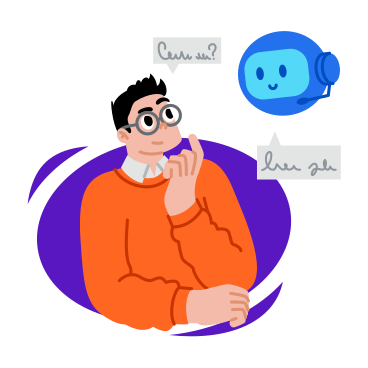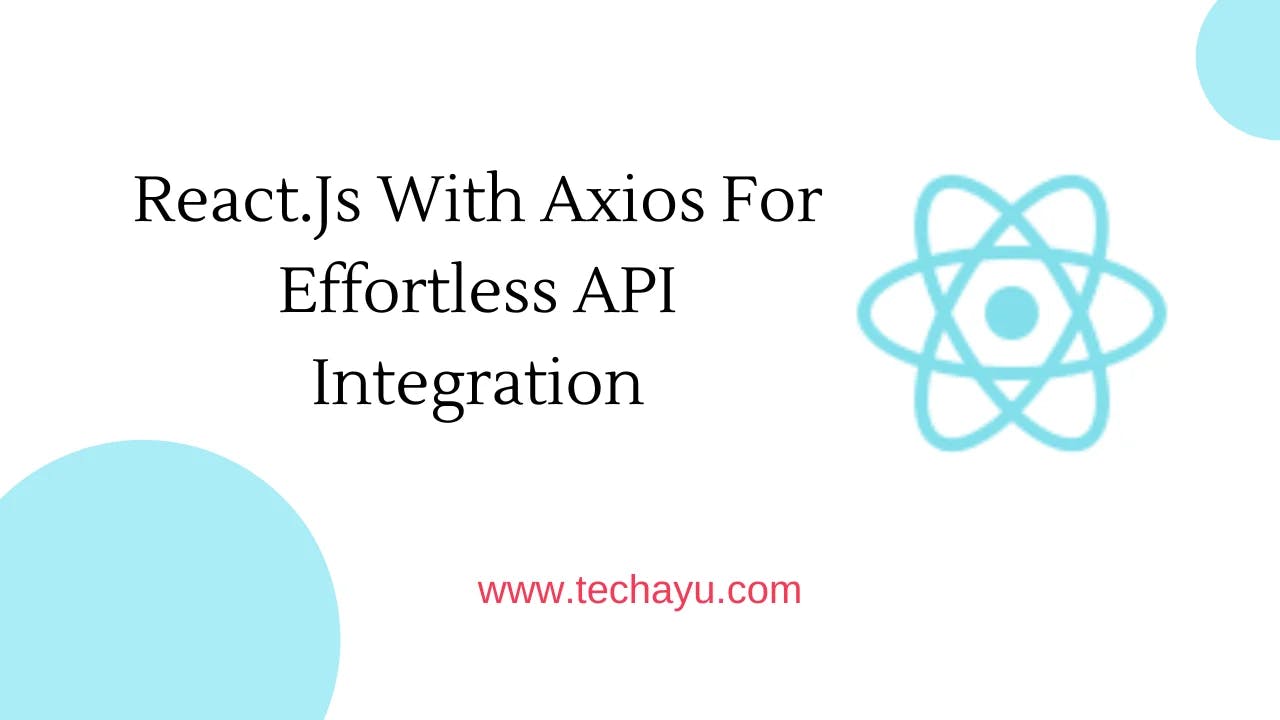
How To Use Axios In React Js
In the dynamic landscape of web development, integrating external APIs is a common necessity. React.js, a powerful JavaScript library, combined with Axios, a promise-based HTTP client, offers a seamless solution for efficient API integration. In this guide, we’ll explore the steps to harness this powerful combination and enhance your React applications.
Understanding Axios: A Brief Overview
Axios simplifies the process of making HTTP requests in the browser. It supports various features, such as promise-based requests, interceptors, and the ability to transform request and response data. Its simplicity and flexibility make it an ideal choice for handling API communication in React applications.
Step 1: Installing Axios
Begin by installing Axios into your React project using npm or yarn:
npm install axios
# or
yarn add axios
# or
pnpm add axios
Step 2: Importing Axios in React Components
In your React component, import Axios to leverage its functionality:
import axios from 'axios';
Step 3: Making API Requests
Use Axios to make HTTP requests to your desired API endpoint. For instance, fetching data from a sample JSONPlaceholder API:
axios.get('https://jsonplaceholder.typicode.com/posts')
.then(response => {
// Handle the API response data here
console.log(response.data);
})
.catch(error => {
// Handle errors
console.error('Error fetching data:', error);
});
Step 4: Handling State with React Hooks
Utilize React state management, particularly with hooks like useState, to handle and display the API data within your components:
import React, { useState, useEffect } from 'react';
import axios from 'axios';
function App() {
const [data, setData] = useState([]);
useEffect(() => {
axios.get('https://jsonplaceholder.typicode.com/posts')
.then(response => {
setData(response.data);
})
.catch(error => {
console.error('Error fetching data:', error);
});
}, []);
return (
// Render your component with the fetched data
);
}
Conclusion: Elevate Your React.js API Integration
By combining the power of React.js and Axios, you can seamlessly integrate APIs into your applications. This dynamic duo empowers developers to build responsive and data-driven user interfaces with minimal effort. Start implementing this powerful combination today and witness the efficiency it brings to your React projects.
Remember, adapt the code examples to your specific project requirements, and explore the vast capabilities that React.js and Axios offer for a robust API integration experience. Happy coding!