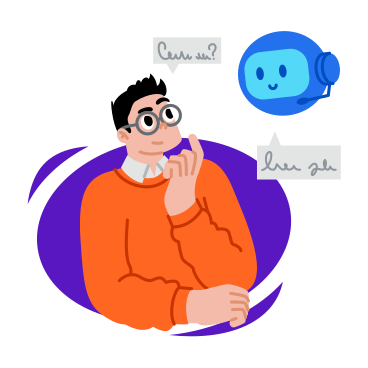How to Use Mongoose Schema Validation Techniques
Ensuring data integrity is paramount in any application, and Mongoose, with its powerful validation capabilities, allows developers to enforce data validation rules. In this guide, we’ll explore various techniques for using Mongoose schema validation to enhance the quality and reliability of your MongoDB data.
Understanding Mongoose Schema Validation
Mongoose provides a robust schema-based solution for defining the structure of documents stored in MongoDB. Schema validation is a key feature that enables developers to specify rules for the accepted data types, formats, and constraints, preventing unwanted or inconsistent data from entering the database.
Step 1: Define Schema with Validation Rules
Begin by defining your Mongoose schema and incorporating validation rules for each field. Use Mongoose’s built-in validators or create custom validation functions to ensure data adheres to your application’s requirements.
const mongoose = require('mongoose');
const userSchema = new mongoose.Schema({
username: {
type: String,
required: true,
minLength: [3, 'Username must be at least 3 characters'],
maxLength: [20, 'Username cannot exceed 20 characters'],
},
email: {
type: String,
required: true,
unique: true,
match: [/^[\w-]+(\.[\w-]+)*@([\w-]+\.)+[a-zA-Z]{2,7}$/, 'Invalid email format'],
},
age: {
type: Number,
min: [18, 'Must be at least 18 years old'],
max: [100, 'Age cannot exceed 100'],
},
});
Step 2: Leverage Built-in Validators
Explore Mongoose’s extensive collection of built-in validators for common use cases. From required fields to numerical range checks, Mongoose simplifies the validation process with a variety of pre-defined options.
const bookSchema = new mongoose.Schema({
title: {
type: String,
required: true,
},
pages: {
type: Number,
min: [1, 'Book must have at least 1 page'],
max: [1000, 'Book cannot exceed 1000 pages'],
},
});
Step 3: Implement Custom Validators
When your validation needs go beyond the built-in options, Mongoose allows you to create custom validation functions. This flexibility ensures that you can enforce specific business rules tailored to your application.
const orderSchema = new mongoose.Schema({
totalAmount: {
type: Number,
validate: {
validator: function (value) {
return value >= 0;
},
message: 'Total amount must be non-negative',
},
},
});
Step 4: Validate on Update
Extend validation beyond the creation of documents to ensure data consistency during updates. Mongoose’s validate middleware enables you to perform validation before saving updates to the database.
orderSchema.pre('validate', function (next) {
if (this.totalAmount < 0) {
this.invalidate('totalAmount', 'Total amount must be non-negative');
}
next();
});
Step 5: Handle Validation Errors
Effectively handle validation errors to provide meaningful feedback to users. Mongoose automatically triggers validation during the save operation, and catching these errors allows for graceful error handling in your application.
user.save((err) => {
if (err) {
// Handle validation error
console.error(err.message);
}
});
Conclusion: Elevate Data Integrity with Mongoose Schema Validation
Mongoose schema validation techniques offer a powerful mechanism to enforce data quality and consistency in MongoDB. By adopting these techniques, you can ensure that your application’s data adheres to predefined rules, providing a solid foundation for reliable and secure MongoDB interactions.
Embrace Mongoose schema validation as a crucial aspect of your data modeling strategy. With a proactive approach to validation, you elevate the integrity of your MongoDB data, laying the groundwork for robust and error-resistant applications.